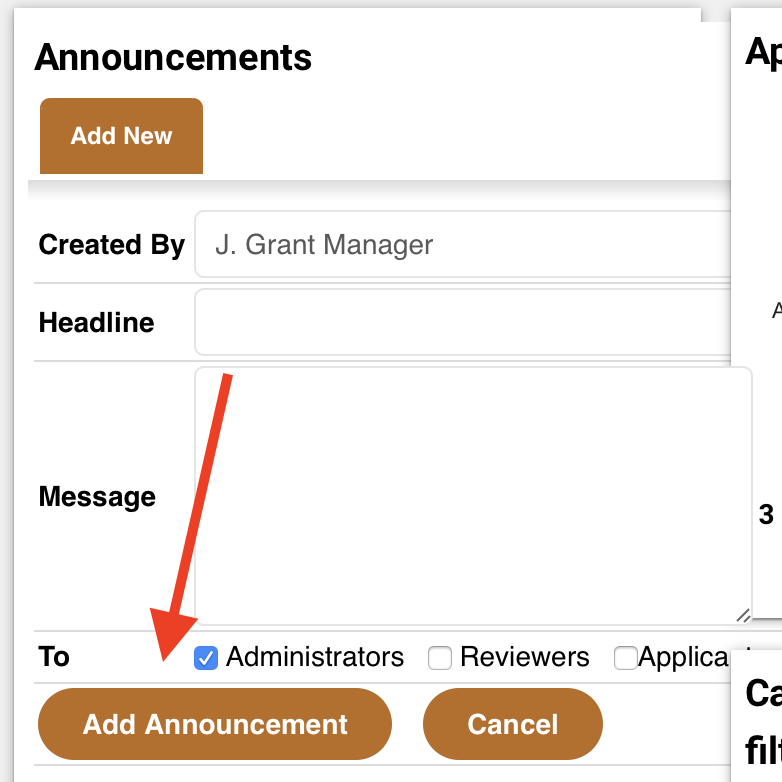Announcements allow ZoomGrants Administrative users to post messages to Administrative User, Committee Members, and Applicants.
Account Level – Programs Page
Administrative Users can post account level announcements via the Programs Page for other Administrative Users and Committee Members to see. The following steps can be taken to post an announcement:
Programs
1. Click the ‘Add New’ tab under ‘Announcements’.
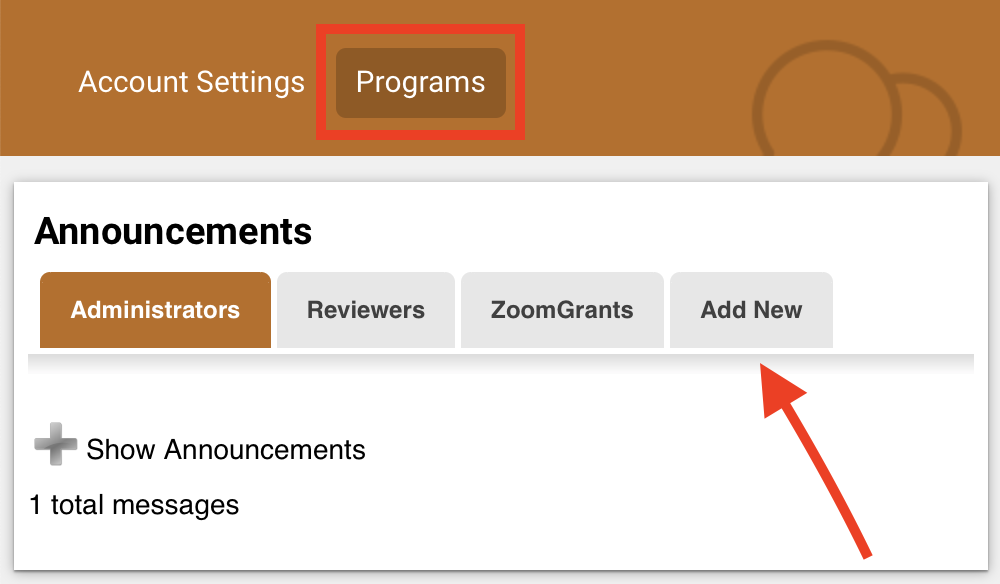
2. Fill out the required fields:
-
-
Headline
-
Message
-
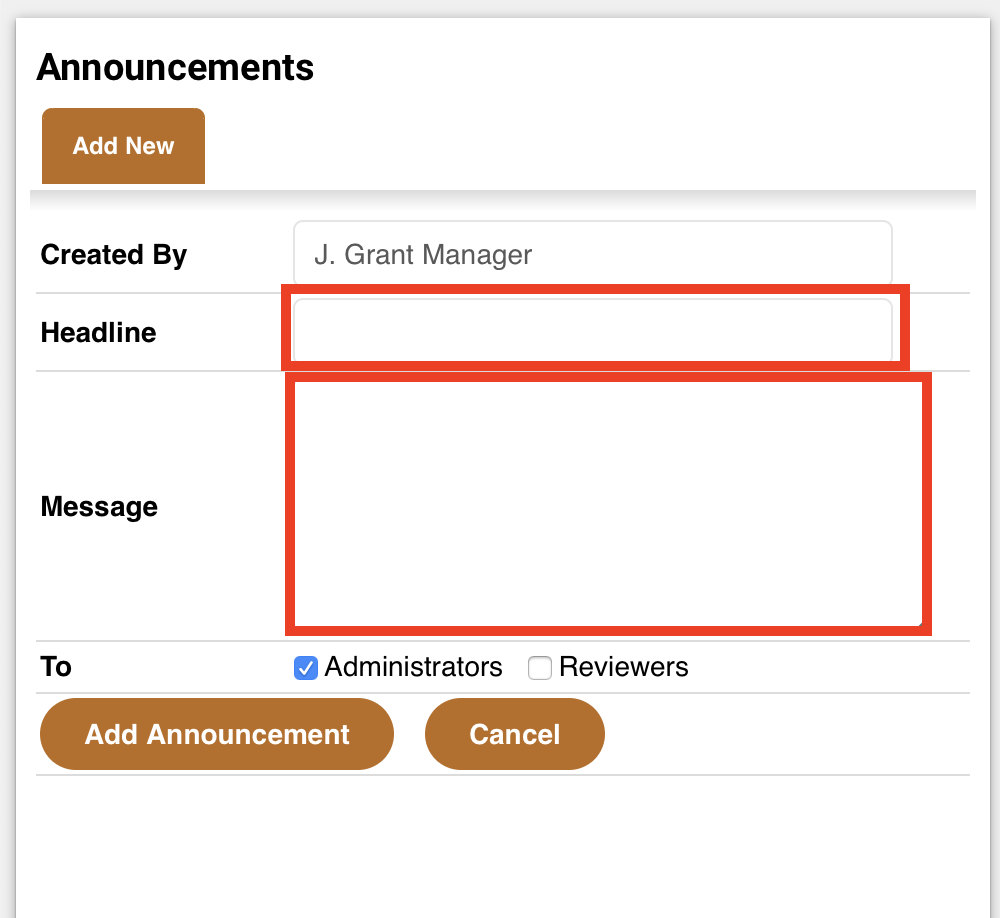
3. Choose the user(s) that you want to post the announcement for.
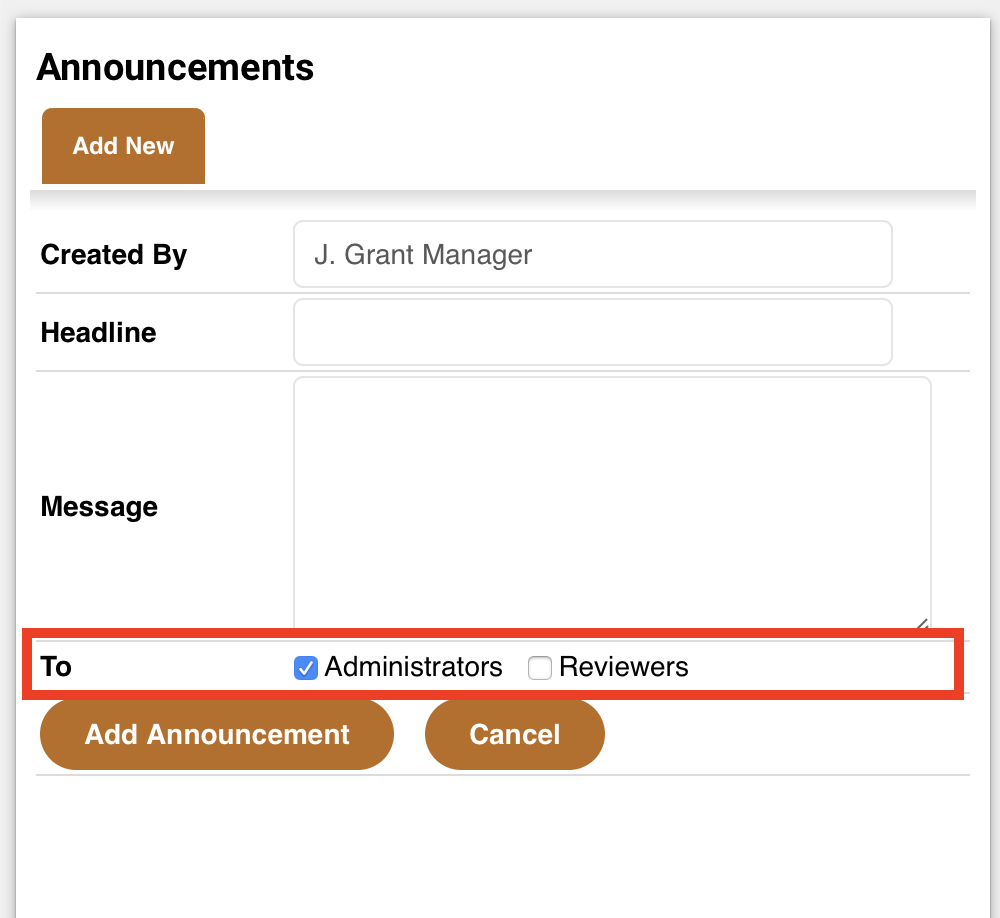
4. Click Add Announcement
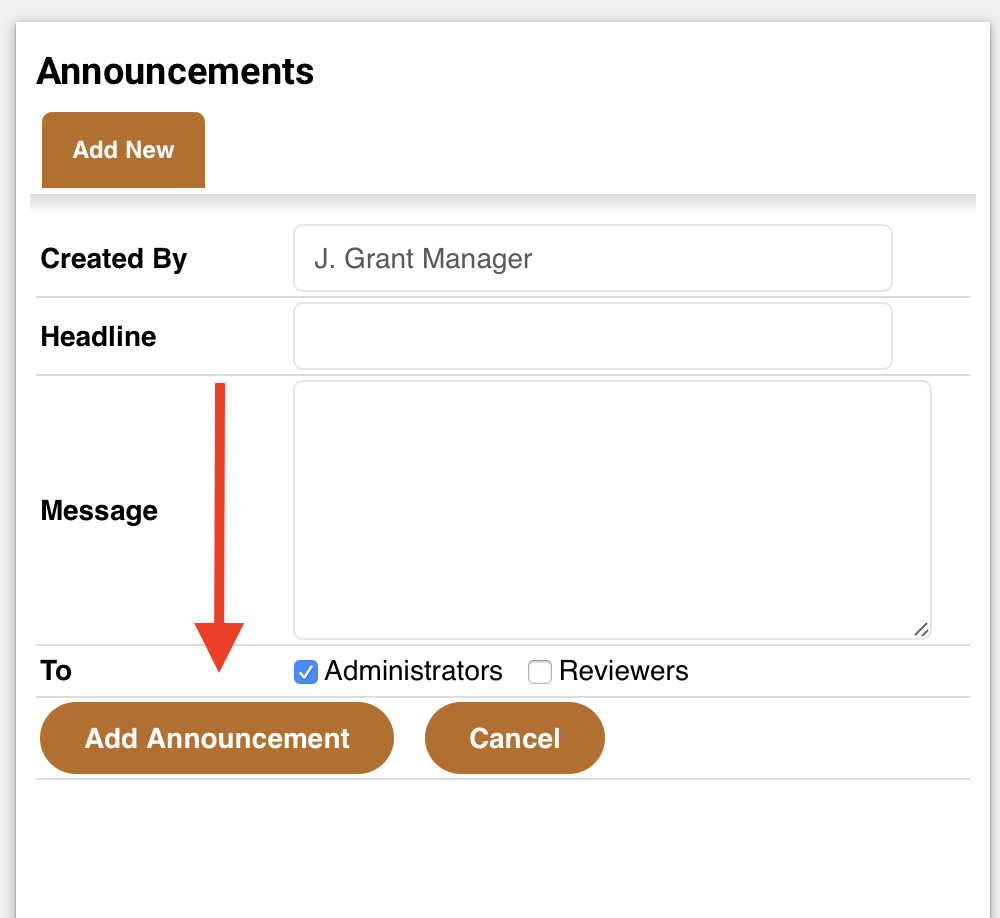
Program Level – Program Dashboard
Administrative Users can post program level announcements via the Dashboard for other Administrative Users, Committee Members, and Applicants. The following steps can be taken to post an announcement:
Dashboard
1. Click the ‘Add Announcement’ tab.
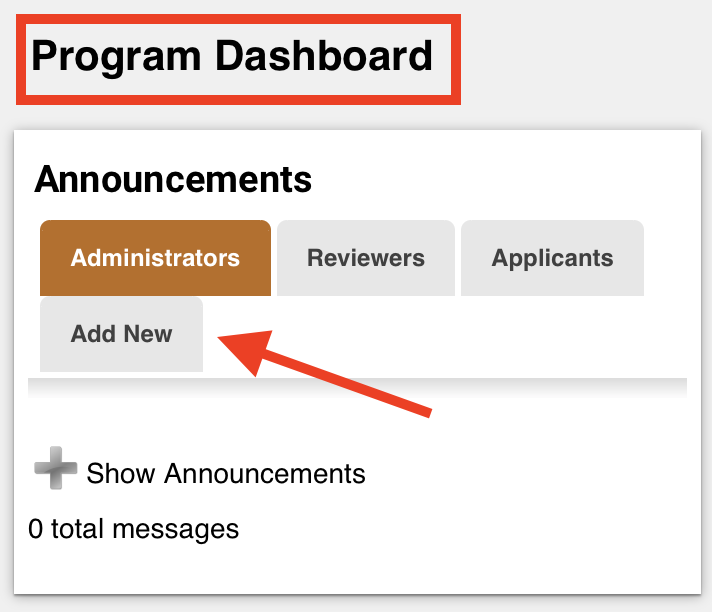
2. Fill out the required fields:
- Headline
- Message
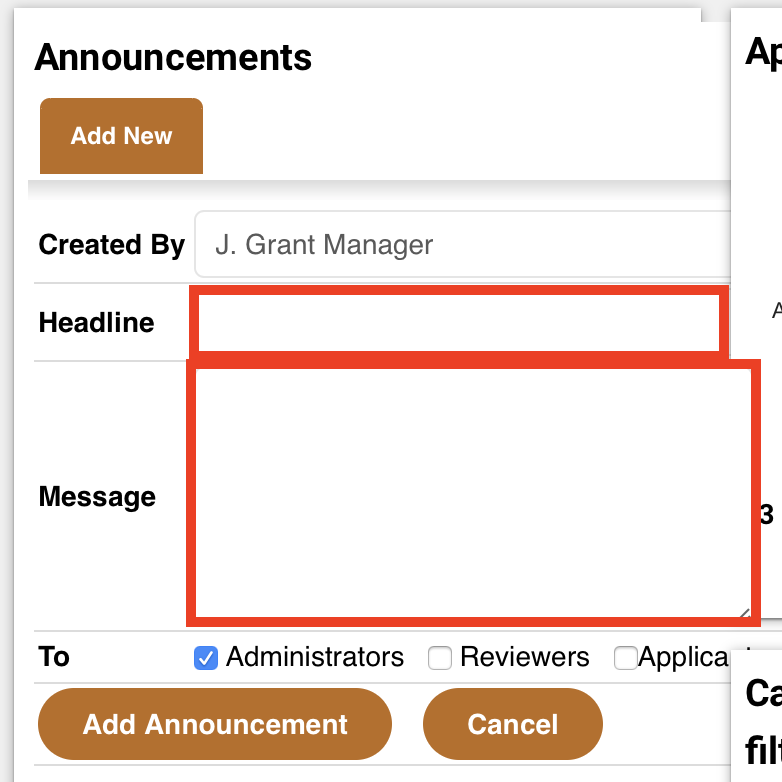
3. Choose the user(s) that you want to post the announcement for.
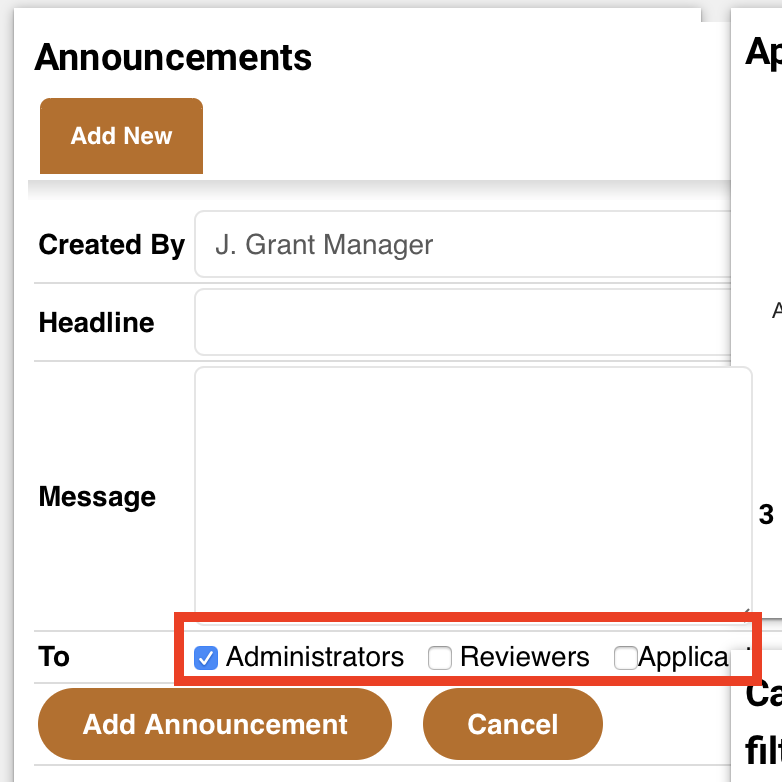
4. Click Add Announcement