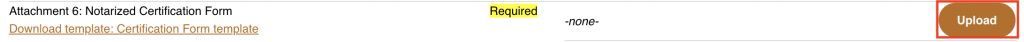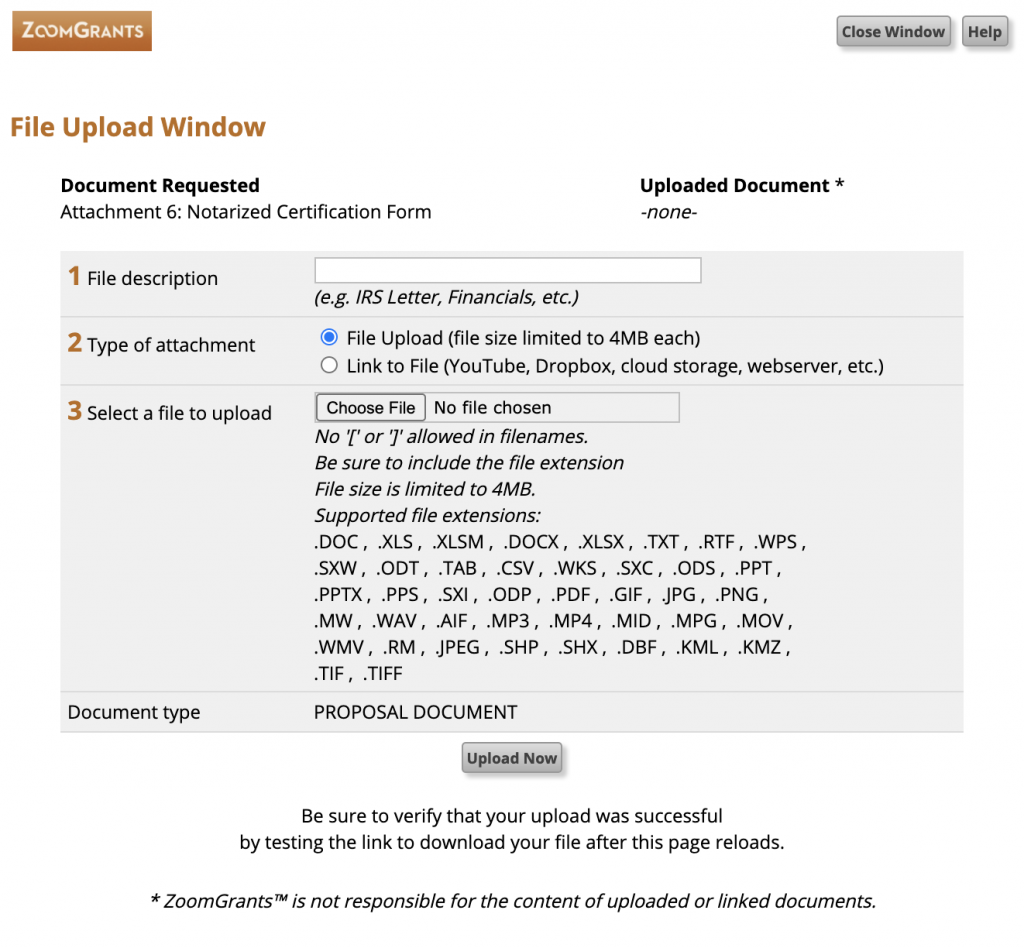The following article describes the process of downloading and uploading a template that is captured outside of the ZoomGrants online application.
Step 1: Download the Template
Click the template title to download the template.
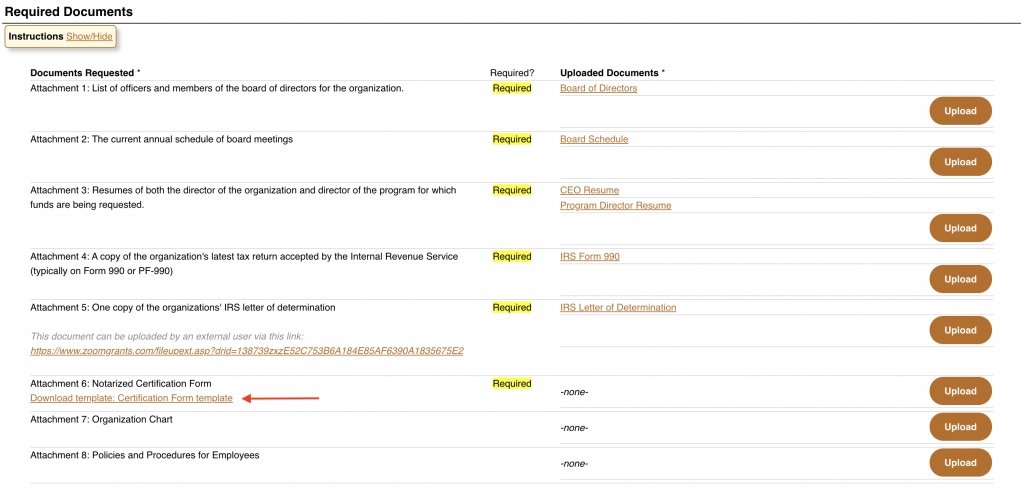
Step 2: Open the Template
To locate and open the template, access the folder where you direct your downloads on your computer or online device (i.e. Desktop, Downloads, Documents folder).
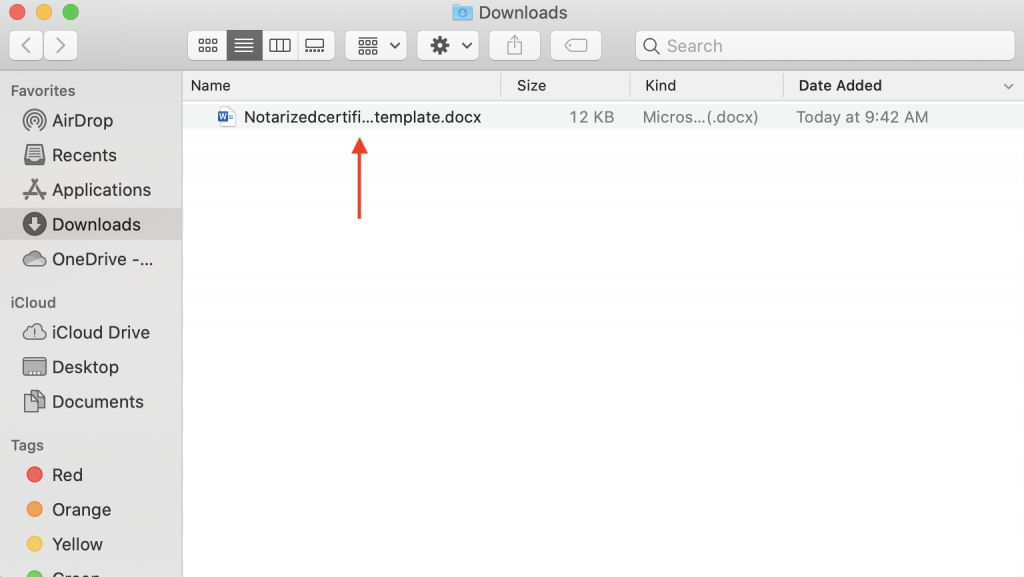
Step 3: Complete & Save the Document
Complete and Save the document.
Step 4: Upload the Document
Upload the saved document back to the ZoomGrants online application.