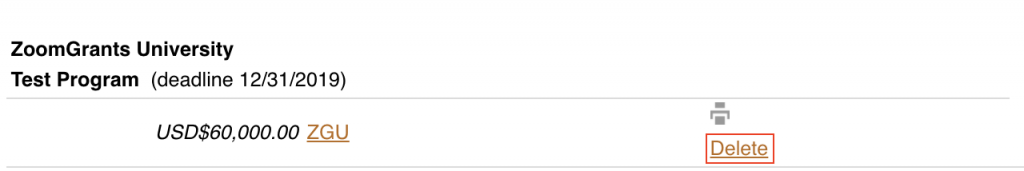Applicants have the option to permanently delete from their account any application that has not yet been submitted.
Two things to note:
- Only applicants can archive or delete their applications. Collaborators and administrators do not have the ability to delete applications.
- If the program has a pre-application process, applicants can archive their application before or after submitting a pre-application. Archiving an application before or after submitting a pre-application will withdraw the record as it will be removed from the administrative team’s view.
However, the applicant can restore the application before the pre-application deadline, allowing the record to repopulate.
(If you need help finding your application, read this: Finding Your Applications)
Deleting an Application
1. Archive the Application
Click the ‘Archive this Application’ link within the application
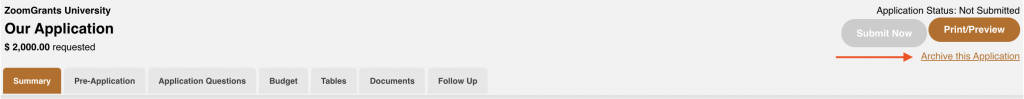
OR
Click the trashcan icon next to the application on your My Account Home page
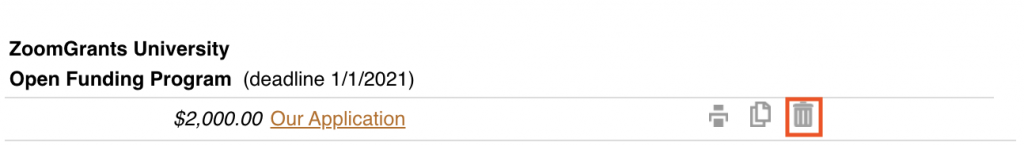
2. Access ‘My Account’ home page
Click the My Account Home button to return to your My Account Home page. (If you’re already on that page, just let the page reload and skip this step.)
3. Click into Archived section
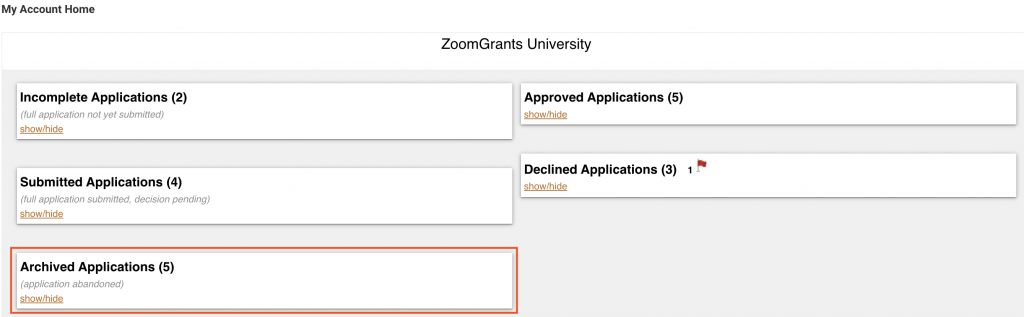
4. Deleting your application
Click the ‘Delete” button to permanently delete the application. Once you delete an application, it cannot be restored.