ZoomGrants Auto-Save Feature
Working on your application…
As you work through your application, inputting your answers and moving into the next fields, you’ll see the flash of a ‘saving’ screen that indicates that your answer was saved.
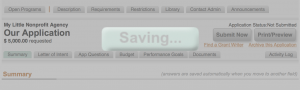
Because of this auto-save feature, you do not ever need to intentionally save your application. As soon as you click outside of a field when you are done typing your answer and you see that ‘saving’ screen flash then disappear, your application has been updated and the latest version was saved. (Saving screen stuck? Read this.)
Editing your application…
The same concept applies if your application has been opened for editing or was updated after it was submitted – as soon as you see that ‘saving’ screen flash then disappear, the program administrator and committee can see the latest version of your answers. You do not need to re-submit your application.
Saving vs. Archiving Applications
If you’re having trouble finding your application after you’ve started working on it, this article may help.
