ZoomGrants Administrators are given the ability to access map locations of all submitted applications associated with any grant or scholarship program.
How it Works
1. Click “Dashboard” for any grant or scholarship program.
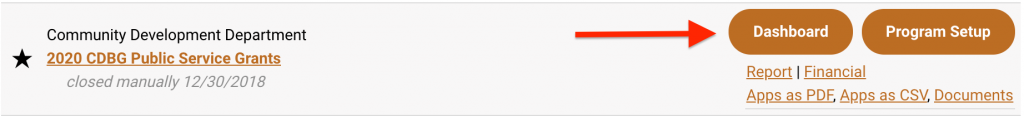
2. Click the “Applications” tab.
3. Click the “Map View” tab to open the ZoomGrants map in a new browser window.
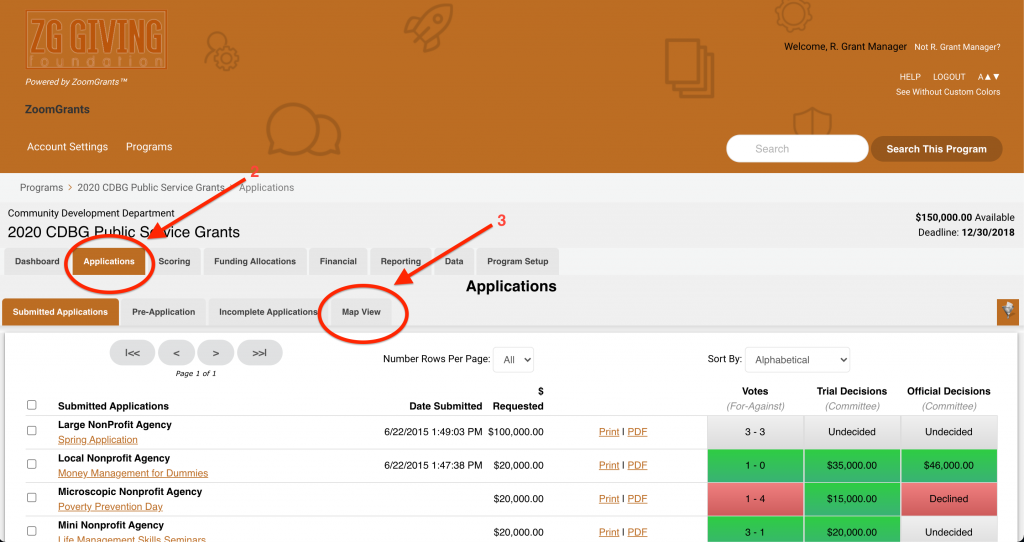
A NOTE FOR ZOOMGRANTS ADMINISTRATORS
The map is created based on the address provided by the applicants on the 'Summary' page of the application. As an Administrative User, if you would like to map a different location (ex: site location), a question will need to be utilized to capture the alternative addresses.
After your program closes, please contact our support team (adminquestions@zoomgrants.com) to request the map of the alternative addresses.
