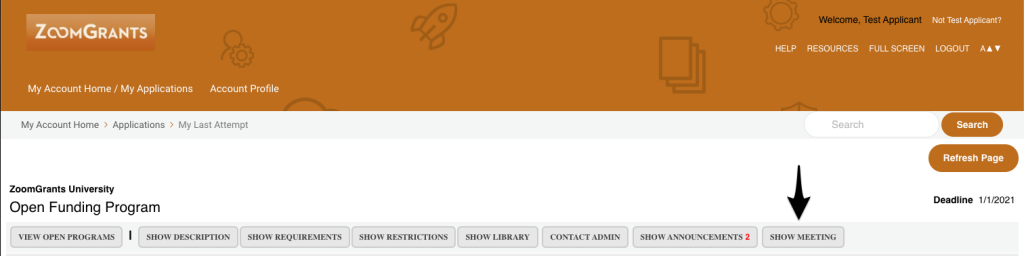The Online Meeting Links feature was built to serve as a convenient connection point to allow ZoomGrants Administrators to connect to both Applicants and/or Reviewers via the online meeting/communication platform of the ZoomGrants Administrators choice.
How It Works
Links to online communication tools (Google Hangouts, join.me, Jitsi, etc.) can be shared with Applicants and/or Reviewers through ZoomGrants. By sharing the link through ZoomGrants, Applicant and/or Reviewer account holders can access the shared link through their respective accounts.
How To Set It Up
Program Setup > Settings Tab > Online Meeting Links
The Online Meetings Link settings are accessible through the Settings tab of Program Setup. This feature includes three settings:
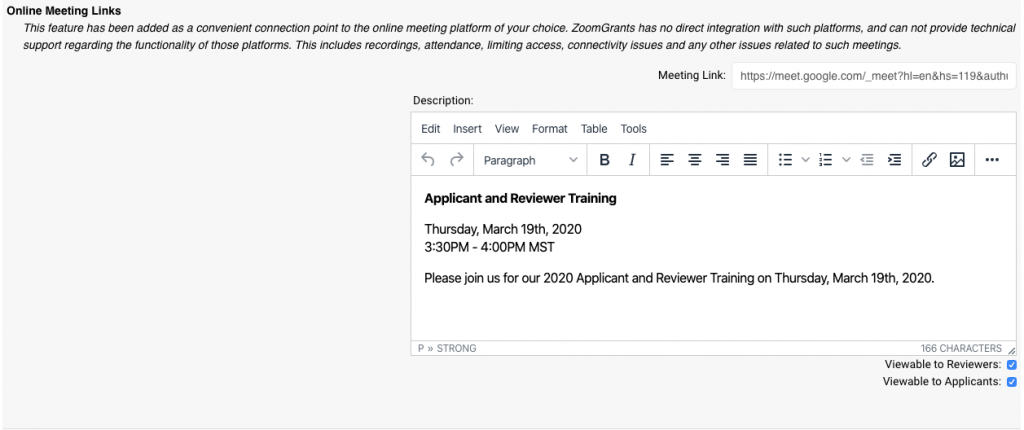
- Meeting Link – enter the URL of the meeting link that you wish to direct your Reviewers and/or your Applicants to. This URL will be generated by the online communication tool of your choice.
- Description – add any additional content for your meeting to this space. This can include meeting instructions, agendas, and any other meeting details.
- Viewable – choose who you wish to share the meeting link with between Reviewers, Applicants, or both types of users.
Reviewer Meeting Link Access
Reviewers will be able to access the meeting link and description via the Dashboard of the program that they are reviewing.
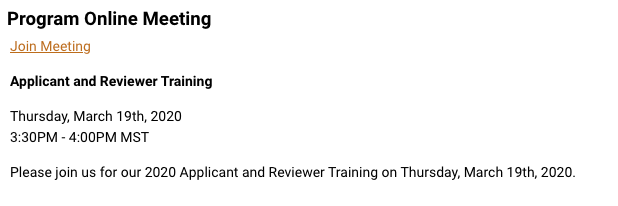
Applicant Meeting Link Access
Applicants will be able to access the meeting link and description via the ‘Show Meeting’ tab at the top of the ZoomGrants application.