Quick question: Are you the application owner (the person who created the application and controls the applicant account) or a collaborator?
For Applicants:
Pre-Application
Some programs feature a Pre-Application that needs to be submitted and approved before the rest of the application can be completed.
If you can fill in the first and second tabs of the application but can’t complete the content in any of the other tabs, there is a Pre-Application that must be vetted by the program administrator before you can finish the application. (Keep in mind that the administrator can re-name all of the tabs in the application, so there may be a Pre-Application but with a different name – Letter of Intent, Eligibility Test, etc.)
If there is a Pre-Application, you’ll see a Submit button at the top of that tab, like this:

The bright red messages at the top and bottom of the tab also provide an indication that the Pre-Application must be submitted and approved before the rest of the application can be completed:
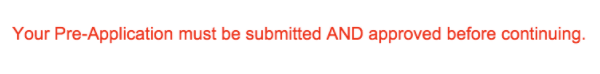
When you’ve filled out the general information fields in the first tab and completed the Pre-Application, click the Submit button. An administrator will review your submission and make a decision. As soon as a decision is made, you will receive an email to convey that decision.
Approved Pre-Applications
If your Pre-Application is approved, you will be able to complete the rest of the application.
Declined Pre-Applications
If your Pre-Application is declined, you will not be able to complete the rest of the application.
