If you need to export your data for archival purposes or you want to get into some serious data manipulation, click into the Data tab, where you can export your data at any time.
How It Works
Creating Custom Reports
One way of exporting your data is to create a Custom Report that sends the results to an exported .CSV (spreadsheet) file.
For help manipulating CSV data, do a web search for resources, or check out one of our resources here: CSV Manipulation.
Using ZG Standard Reports & Exports
Dashboard > Data Tab >> Standard Reports and Exports
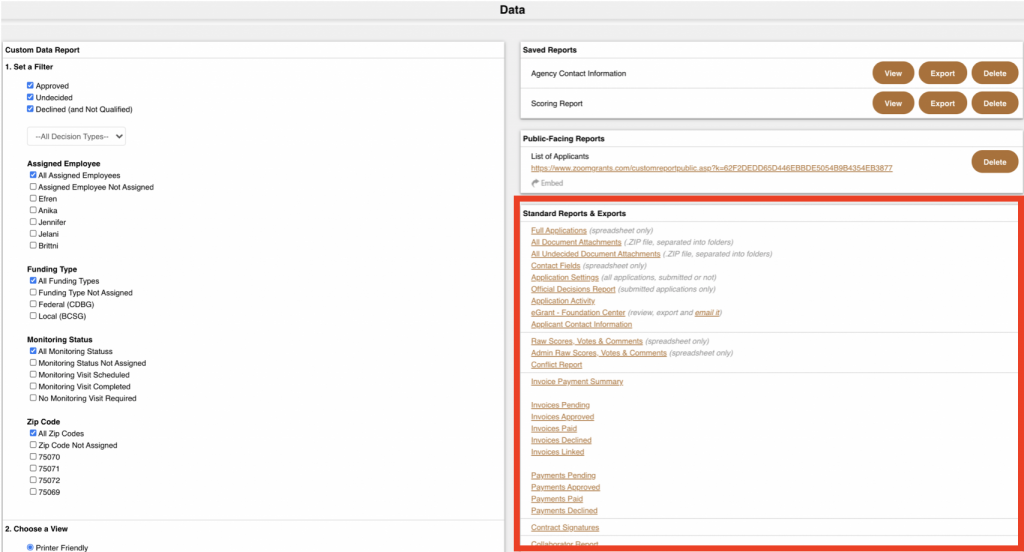
Application & Review Data – CSV Exports
- Data Tab
You can also click into the Data tab to use our Standard Exports to quickly download the following data sets in .CSV format:
Document Attachments – ZIP Files
All Document Attachments (.ZIP file) – All attached documents
Exportable Reports Viewable Online
Additional, there are several standard reports that can be viewed online and exported to an Excel file, including:
