How It Works
Administrative documents are a great way to store documents related to an application so that all of the files are accessible alongside the application itself. Each application has a separate administrative documents section in the Documents tab, and you can use it any way you want to. Each document can be made internally viewable (among the committee), viewable to the applicant who owns the application, or viewable to all applicants in that program.
Adding Administrative Documents
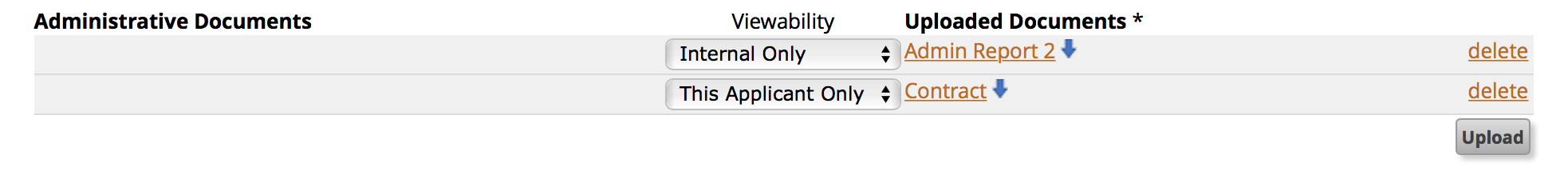
Application > Documents Tab > Administrative Documents
- Documents Tab
Within an individual application, navigate to the Documents tab. Scroll down to the Administrative Documents section, below the Documents Requested section (where applicants uploaded their application documents).
- Click the Upload button on the right side.
- Use the File Upload Window to complete the file upload.
- After closing the window, use the dropdown next to the document title to change the viewability.
Internal OnlyVisible only to administrators and committee members assigned to the program and with access to the applicationThis Applicant OnlyVisible to this applicant as well as internal usersAll ApplicantsVisible in all applications (a copy of this file shows up in every other application in the program)
Troubleshooting
Why can’t an applicant see the administrative document I’ve uploaded?
Applicants can only see admin docs if the viewability has been set to ‘This Applicant Only’ or ‘All Applicants’. Check to make sure that you’ve set the viewability correctly.
Check that you’ve uploaded the file on the correct application and both you and the applicant are referring to the same application. You can refer to the 5 digit application ID number at the bottom of any tab of the application and compare that to the number on the bottom of the application that the applicant is looking at.
Ask the applicant to refresh their page. If you’ve uploaded the document since their last page reload, they may need to get the latest version of the application in order to see your document.
