Accessing Your Applications
My Account Home
After you’ve created your applications, you can access all of the applications that you’ve started via our login page – https:/www.zoomgrants.com/login. Once you get logged in on that page, you’ll land on your My Account Home page. From there, ZoomGrants categorizes your applications based on application status.
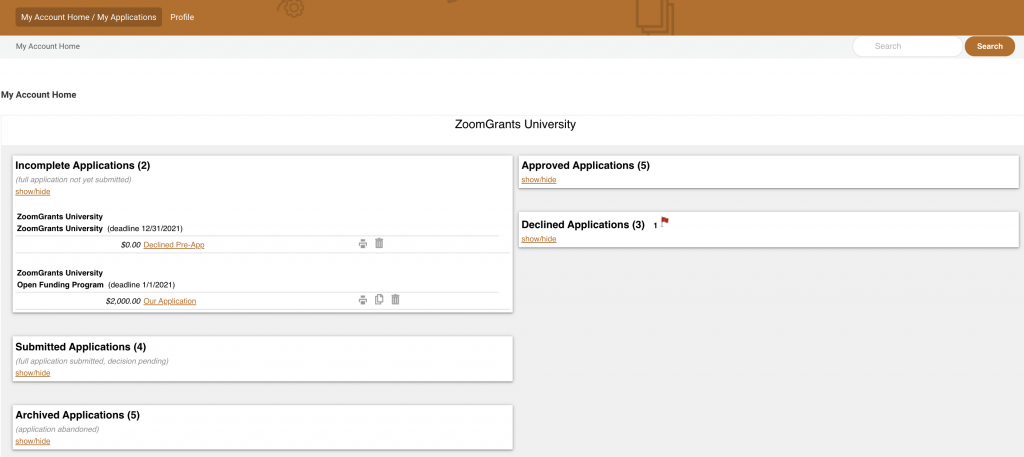
If you’re having trouble finding an application, here’s a quick guide to those sections:
| Incomplete Applications | Applications that have not yet been submitted for programs that are currently open or applications that have been opened for editing after the deadline. |
| Submitted Applications | Applications that have been submitted |
| Approved Applications | Applications that have been submitted AND approved* |
| Declined Applications | Applications that have been submitted AND declined* |
| Archived Applications | Applications that were intentionally archived by the applicant OR that were automatically archived because they were not submitted before the program closed |
*For you to see the official decisions on an application, including approvals and declinations, the admin has to make those decisions visible. An application that has been approved may still show up in the Submitted section if the admin has not yet chosen to make that decision viewable in your account.
Approved Applications: Submitting Reports & Invoices
If you’re looking to submit a Report or Invoice for an application that was approved, check the Approved Applications section. If the administrator has asked you to submit a Report or Invoice for an application but it is still in the Submitted section, the admin skipped a step. Contact the admin to let them know that you need to be officially ‘notified’ in the system before you can view that decision.
Archived Applications
ZoomGrants keeps an archive of applications that will not be submitted either because the applicant intentionally archived them or because the deadline has already passed.
Click the trash can icon next to an application in the Incomplete Applications section to move that application to the archive. This removes the application from the administrator’s view and indicates that you do not intend to submit it. You can keep it in your account for future reference or you can delete it.
Unsubmitted applications will be automatically moved to the archived section after the program closes.
